Selecteer uw locatie
We zien dat u gevestigd bent in $country en de Netherlands versie van onze site bekijkt.

Er zijn ook alternatieve landen beschikbaar
You can always remember that face, but not always remember the name. We don't blame you, teaching 500 or 50 students remembering all those names is a hard task.
You can now upload profile pictures to help you find exactly the individual you have been looking for.
As of today you can now upload profile pictures for:
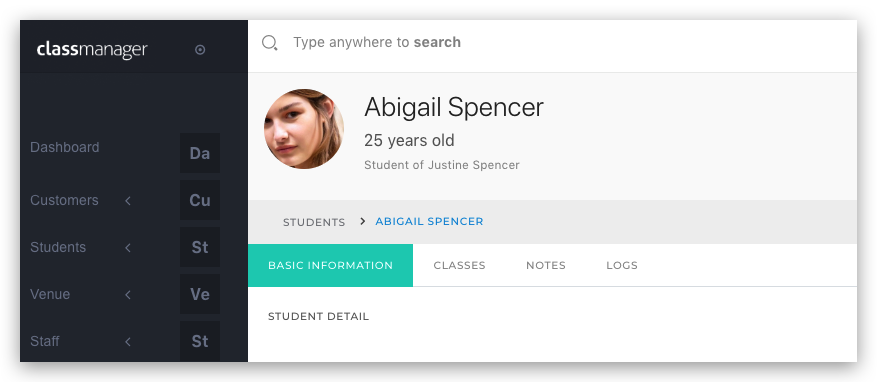
In Class Manager head over to Students, Customer or Staff select any profile and you will now see the default image in the header of the profile. To edit this, just click on basic information and upload a new image.
Square images work best, Class Manager will centre and crop the image accordingly.
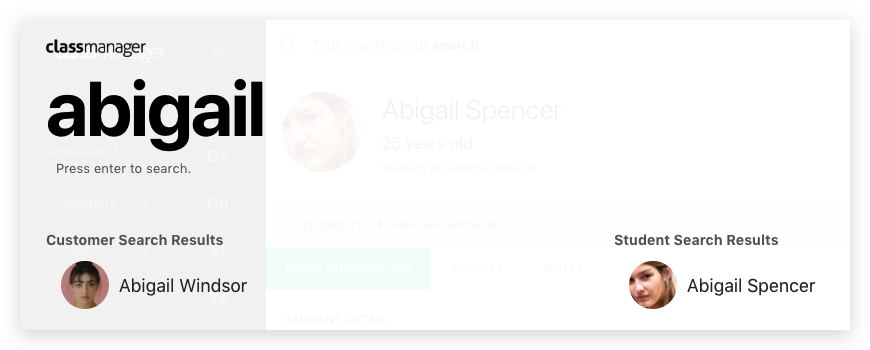
When using our smart search your images will automatically appear - helping you find exactly that student you are looking for. Overtime we will continue to utilise your customer, student and staff profile pictures on all listings. We know a face is easier to remember than a name!
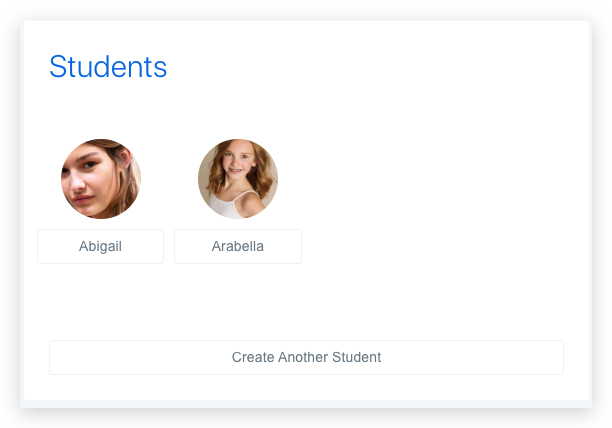
When your customers access your portal they can upload and update their own profile pictures, as a customer and for their students. This can save you time on adding them in yourself, making it the responsibility of your customers.
It is important that you gain consent from any individuals before storing images (profile pictures) on Class Manager. This forms part of the terms of use & usage policies of Class Manager.
Class Manager. Copyright © 2025. Alle rechten voorbehouden