Selecciona tu ubicación
Podemos ver tu ubicación en $country consulta la versión de nuestro sitio para Spain

Otros países están también disponibles
Eliminate the need to chase up payments today with AutoPay. With AutoPay, your customer's invoices will automatically be charged to their chosen card(s) before they are overdue. This ensures you the business owner are getting paid on time and more often.
AutoPay is also easier for your customers, after saving their card information everything is paid automatically.
Please note before you can get started AutoPay requires you have our debit/credit card integration enabled.
To enable AutoPay, follow our knowledge base article.
Once you have AutoPay enabled, the next step is to get your customers to save their customers debit/credit cards ready to be charged and allow them to be used with AutoPay.
You can quickly email all your customers using the messaging system and moving forward make a practice of saving cards as part of your on-boarding process.
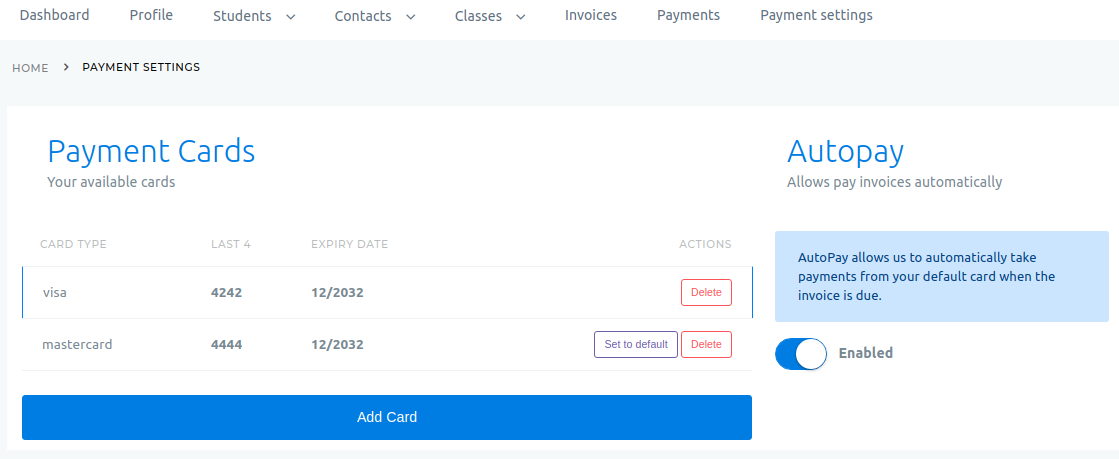
You can run reports to check the status of how many of your customers have added a card ready for processing.
The final step is to run your invoices. The beauty of AutoPay, is that once configured everything just works seamlessly.
After the invoices have been created and AutoPay has run, you can view the AutoPay report to status of each payment. If a payment fails, for example insufficient funds or expired card, your customer will be emailed, notificed and requested to make payment.
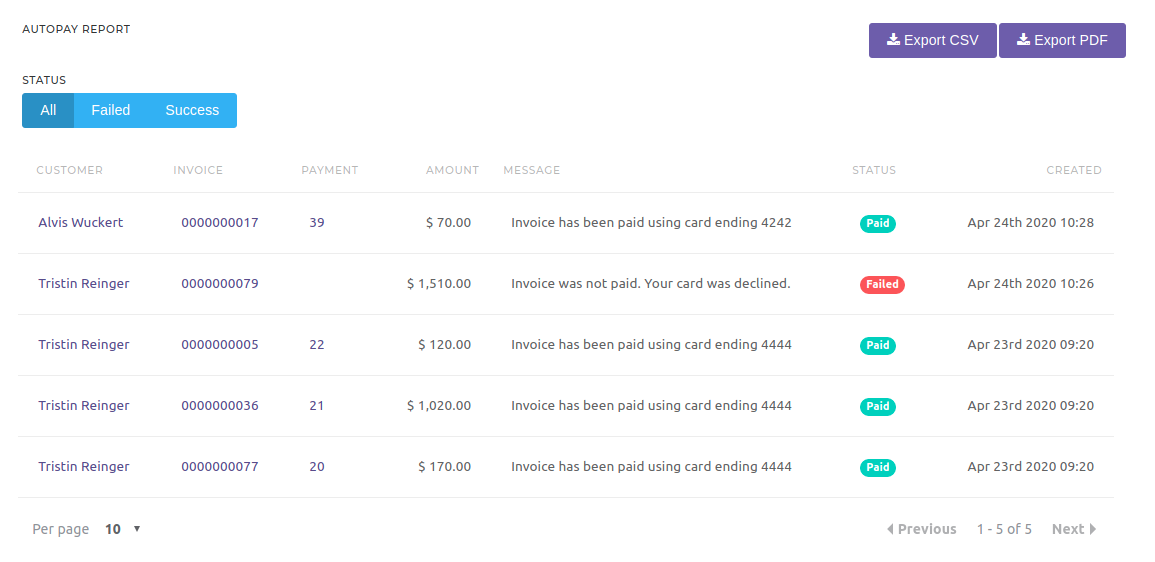
At Class Manager we are tightly integrated with Stripe for all debit & credit card processing. The card information is not stored by Class Manager, but is stored with Stripe.
Stripe has been audited by a PCI-certified auditor and is certified to PCI Service Provider Level 1.
For more information on Stripe security please see here. For more technical information about how we work with Stripe please reach out to our team.
AutoPay is provided to you free of charge.
Please note - as stated above, you will be required to use our debit/credit card integration before you can utilise the AutoPay features which as expected, carries an associated transaction cost.
Class Manager. Derechos de autor © 2025. Todos los derechos reservados