Seleziona la tua località
Possiamo vedere che risiedi in $ country e stai navigando nella versione Italy del nostro sito.

Disponibile anche in altri paesi
Class registers have always been an important part of Class Manager. We've always offered a fully digital solution for class registers which allows you to mark for absence reasons straight from your phone, iPad or laptop. Many customers still choose and love a paper copy.
Printed class registers have 3 main purposes for all of our users;
To keep track of attendance.
Reasons for a students absence.
Emergency contact information.
Our aim at Class Manager is always to keep paper to a minimum. When it came to printing registers, this wasn't the case. We required you to print one sheet for every lesson of every class.
Now, with our Full Term Registers you can print a grid style register with 1 student per row and 1 lesson per column. This should all fit neatly on to one page, limiting how much paper your staff need to take around with them.
We also provide you with a key of absence reasons with handy references to quickly mark each reason for why your students can't make the class. All the absensce reasons are completely customisable like everything provided to you by Class Manager.
Check out the new design below.
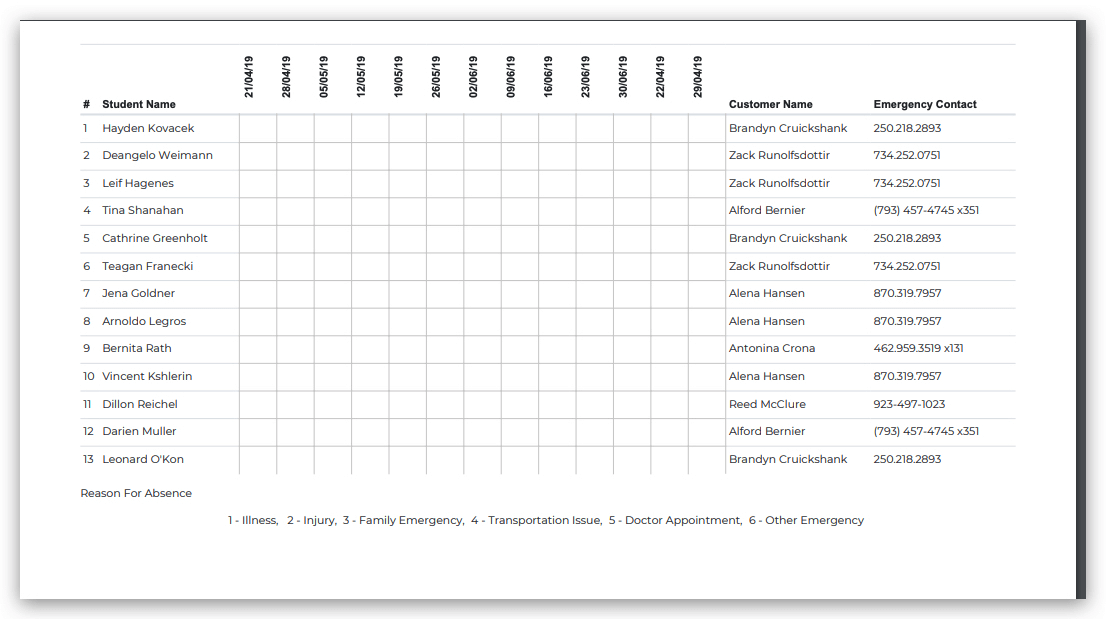
We are continuing to develop the style of the one page full term registers to maximise how many student and lessons can go on to one page. These updates will be available in the coming week. On our roadmap we also have configurable registers, so you can choose what additional information is included.
We love to get feedback from all our customers, we have an open platform for our customers to provide ideas for our roadmap and vote for the priority of each extra. Get involved!
The world is moving digital but paper will never disappear. Many of our clients prefer not to use the staff functionality offered in Class Manager and feel more comfortable providing paper register sheets to staff.
Living in the city you may never experience a lack of mobile data, however many rural customers may not always have the best connectivity when they are at the studio. Printing your registers will always work. With the perfect way to capture all the information about a student's absence, this information can be uploaded to Class Manager at the end of term.
By adding back in all of your attendance and absences you can report on this at a later date on Class Manager.
You have plenty of benefits for adding your staff members into Class Manager, saves time by not duplicating the data entry. Now and again you might have temporary staff or freelancers help you out with running classes, without staff access to Class Manager printed full term registers make perfect sense.
You can find the full term registers directly on the lessons page of Class Manager.
If you want more information or help getting started please don’t hesitate to get in touch with any queries or if you need any assistance getting set up. Our team is here from 8:30am - 5pm GMT Monday to Friday. You can call us between those hours on or email us [email protected].
Class Manager. Copyright © 2025. Tutti i diritti riservati