Selecteer uw locatie
We zien dat u gevestigd bent in $country en de Netherlands versie van onze site bekijkt.

Er zijn ook alternatieve landen beschikbaar
Your Customer Portal is here. We have taken loads of feedback and feature requests and piled loads of that into our Portal v1 (Yes, more is to come!).
Customer Portal or Parent Portal, the Portal is the customer facing side of the software that allows your customers to access information regarding classes, payment and contact details.
The parent portal gives your customers the ability to log in and...
Also brand new customers can register themselves and related student(s) to your school.
Every customer will have a personalised portal web address. It will look something like https://api.classmanager.com/portal/your-company. You can find your portal address on your dashboard as soon as you login to Class Manager.
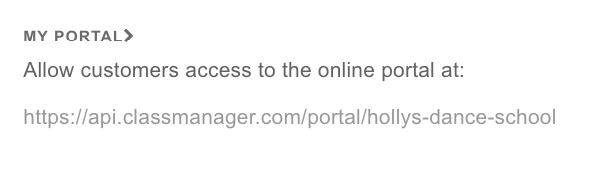
You can send your current customers an invite from the customer list, they will receive this as an email with a link to log-in, here they will be able to choose a password. Using the Invite All to Portal button will send all your customers an invite saving you even more time.
Once they have set up a password they will be able to access the portal at anytime to retrieve the necessary information using the log-in page.
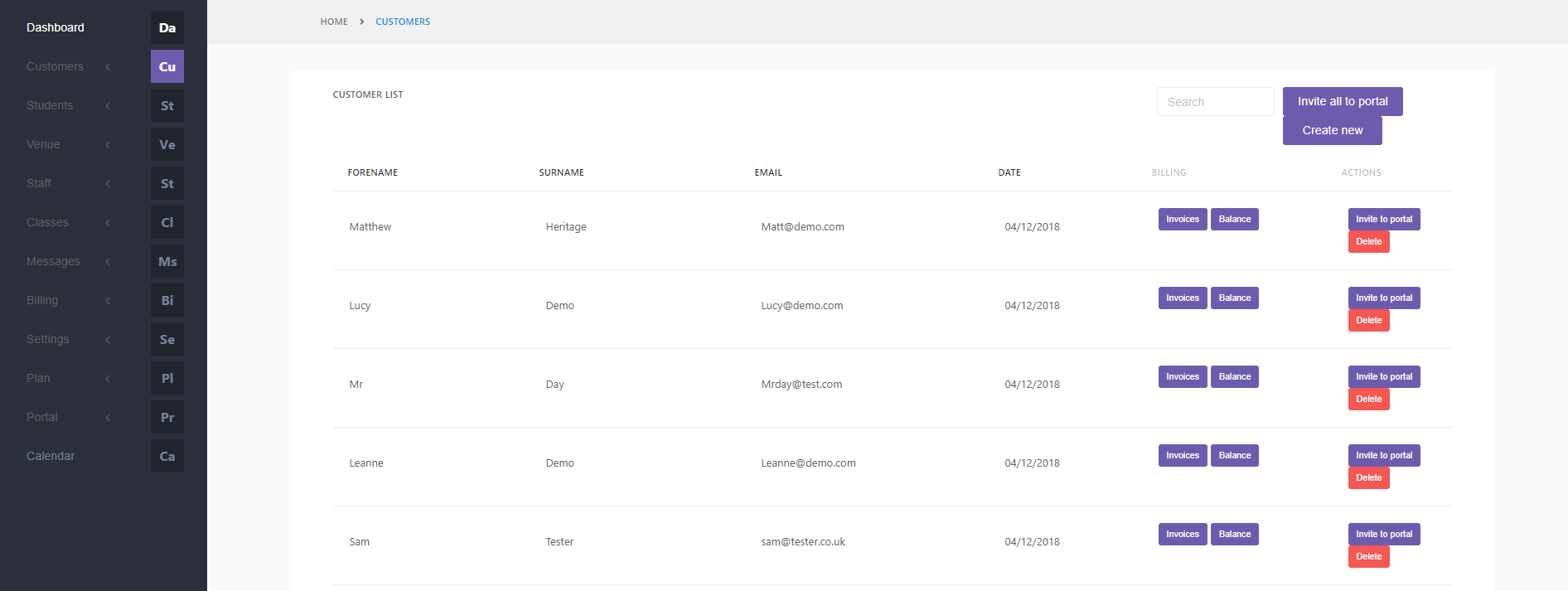
Provide potential customers with your personal portal web address to fill in an online enrolment form to join the school. You will find this link on your Dashboard under My Portal.
Simply send this to them or just post it on your website or social media.
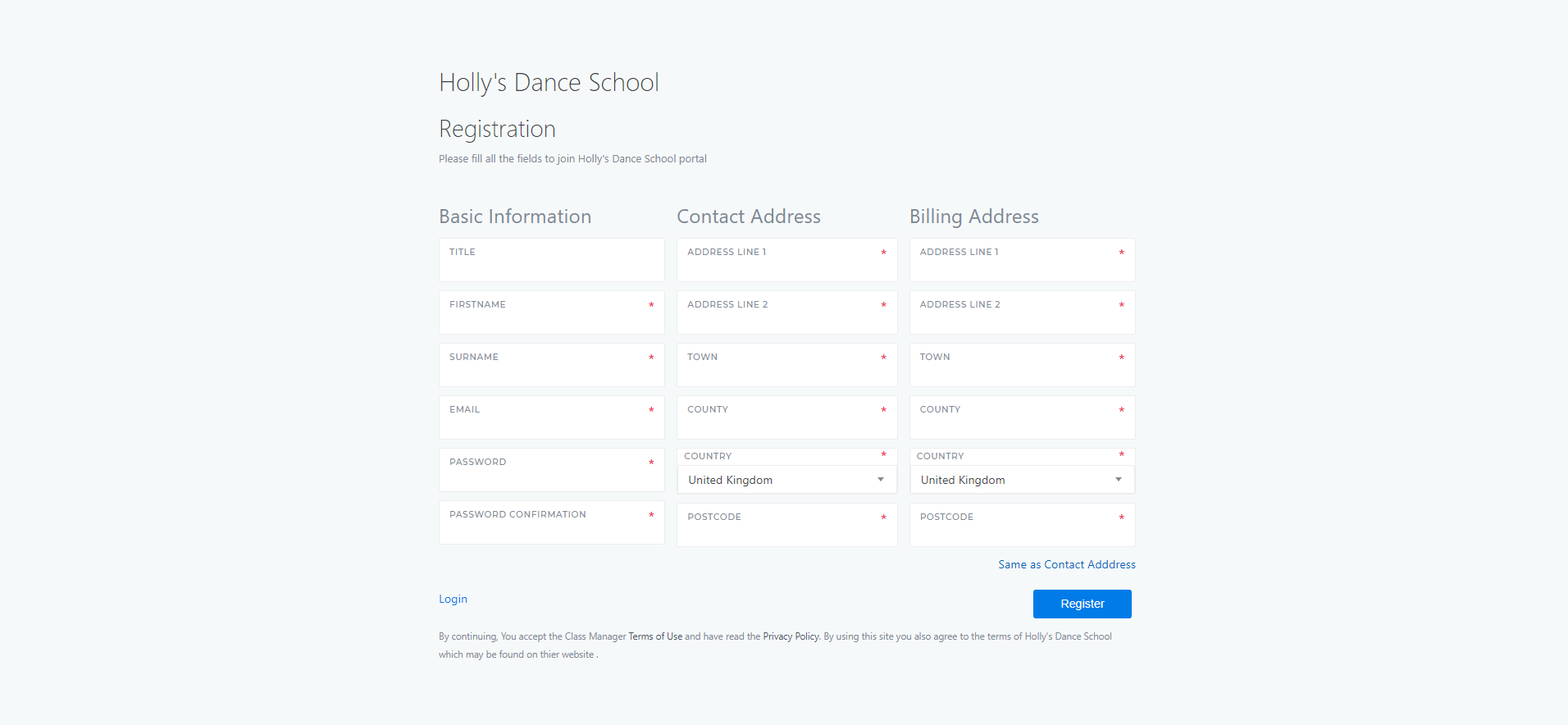
Once they have done this you will receive a ‘Pending’ notification on your dashboard for you to accept them as a new customer. They are able to create their children as students as well as inputting contact information. All of this is viewable to you before you accept them onto the school. This will save you hours of data entry and mean you can go completely paperless.
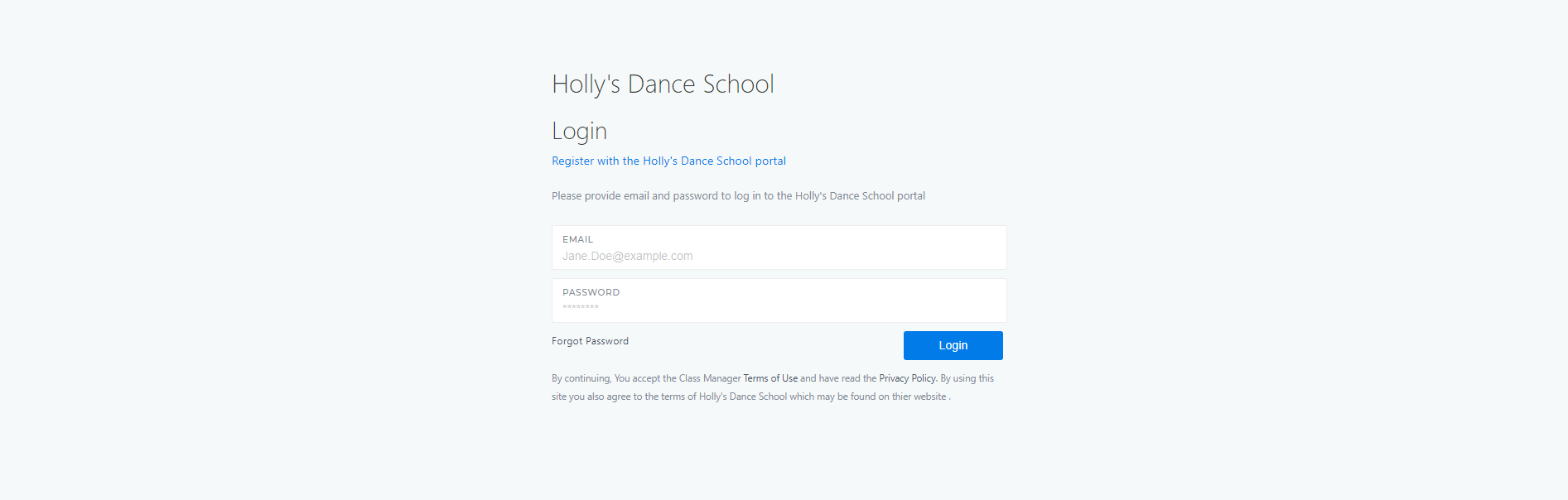
This is what it will look like for your customers when they log-in:
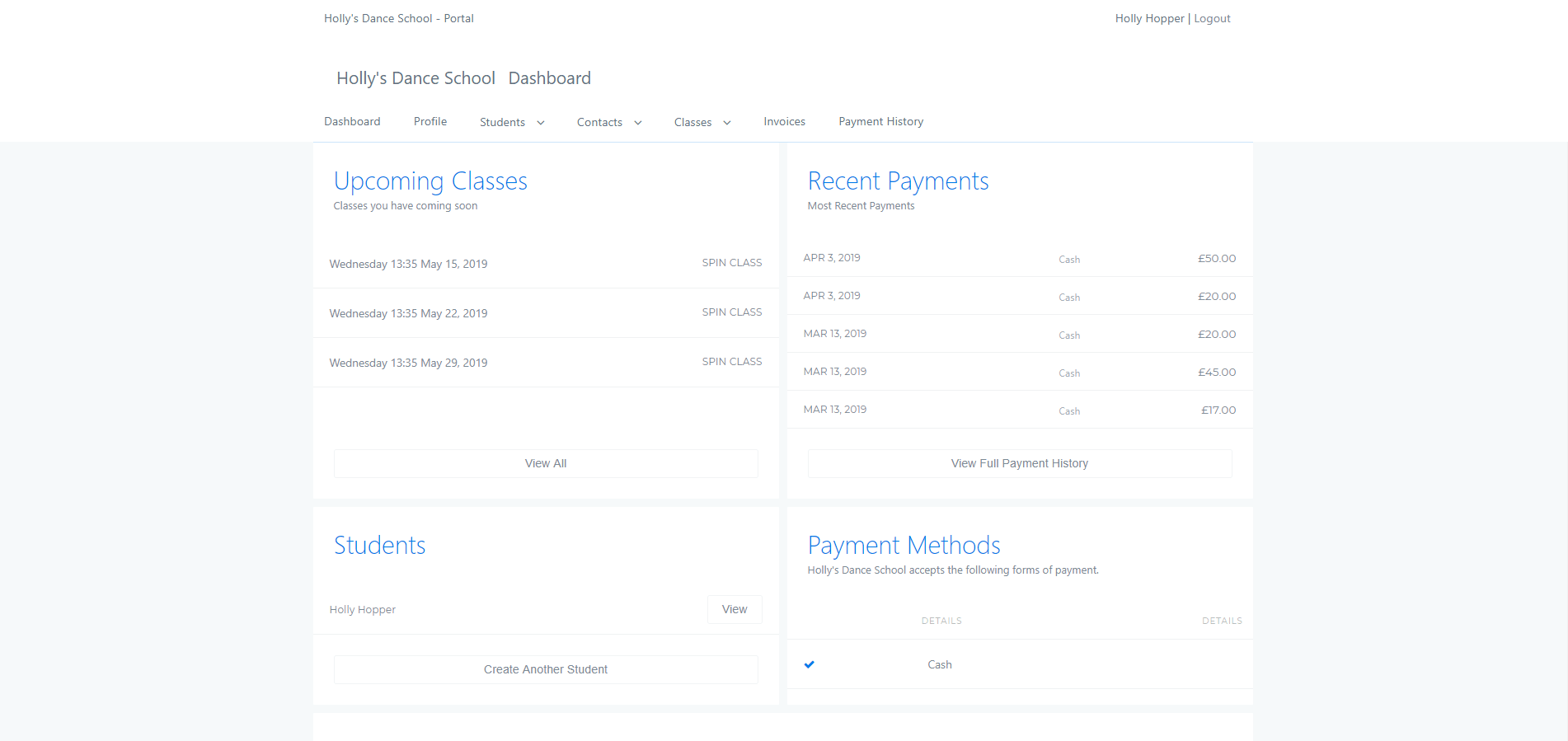
When your customers give you small admin tasks such as updating their contact number or asking for a record of their payments you will be able to direct them to the portal so they can do this themselves.
We would love to hear your feedback on the portal! We want your Class Manager account to be used to the full potential so you get the most out of it. Don't be scared to jump in and get started after reading this post, if you are stuck at any time you can always reach out to our team.
As with all of Class Manager our software is always under continued development to provide you with the best tools to manage your business. We already have plans that we are working to incorporate in to Portal V2. We don't want to give everything away, but as a teaser it will include;
Class Manager. Copyright © 2025. Alle rechten voorbehouden