Selecciona tu ubicación
Podemos ver tu ubicación en $country consulta la versión de nuestro sitio para Spain

Otros países están también disponibles
When customers want to try out at your school let them book on for a taster, trial class. Now in Class Manager you can automate this process based on available directly on your portal.
Trials are the perfect way to tempt new students to try out your classes. Using Class Manager you can offer trial classes for free or paid, depending on your requirements. After a little configuration, all of this can be handled with zero interaction from you end. Saving you time, increasing your student count and increasing your revenue.
The goal is to get the student to regiter for a trial, in order to do that we tried to keep the information gathering to a minimum but also ensuring we gathered what is required. The new trial system includes a lot of new pages and screens, but most importantly we can take a look at the journey your prospective students will take.
Firstly your customers can browse a list of available classes, this can be filtered and you provide a URL which will take them directly to trials in a single location or for a certain age bracket.
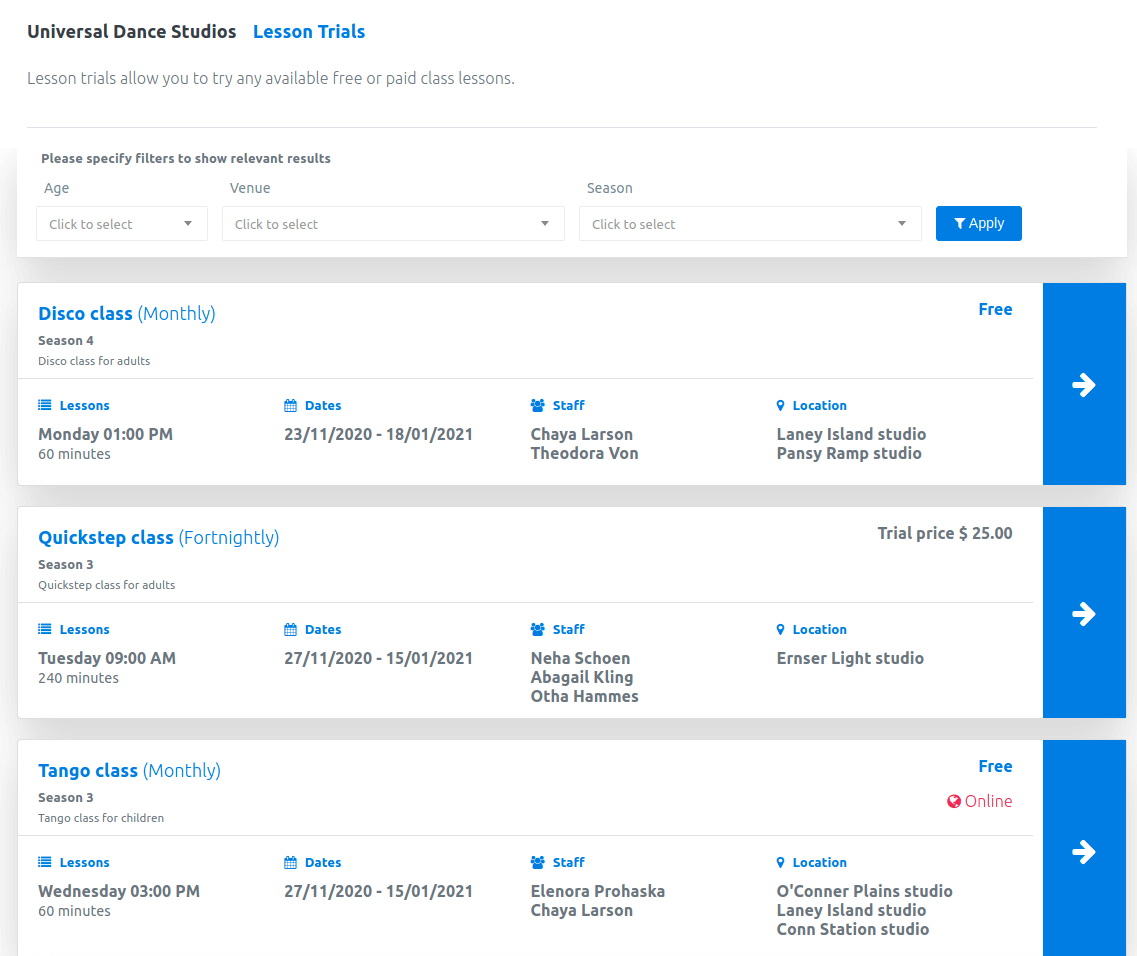
Once your customer has selected a class, they then must select which lesson they wish to attend from the remaining list.
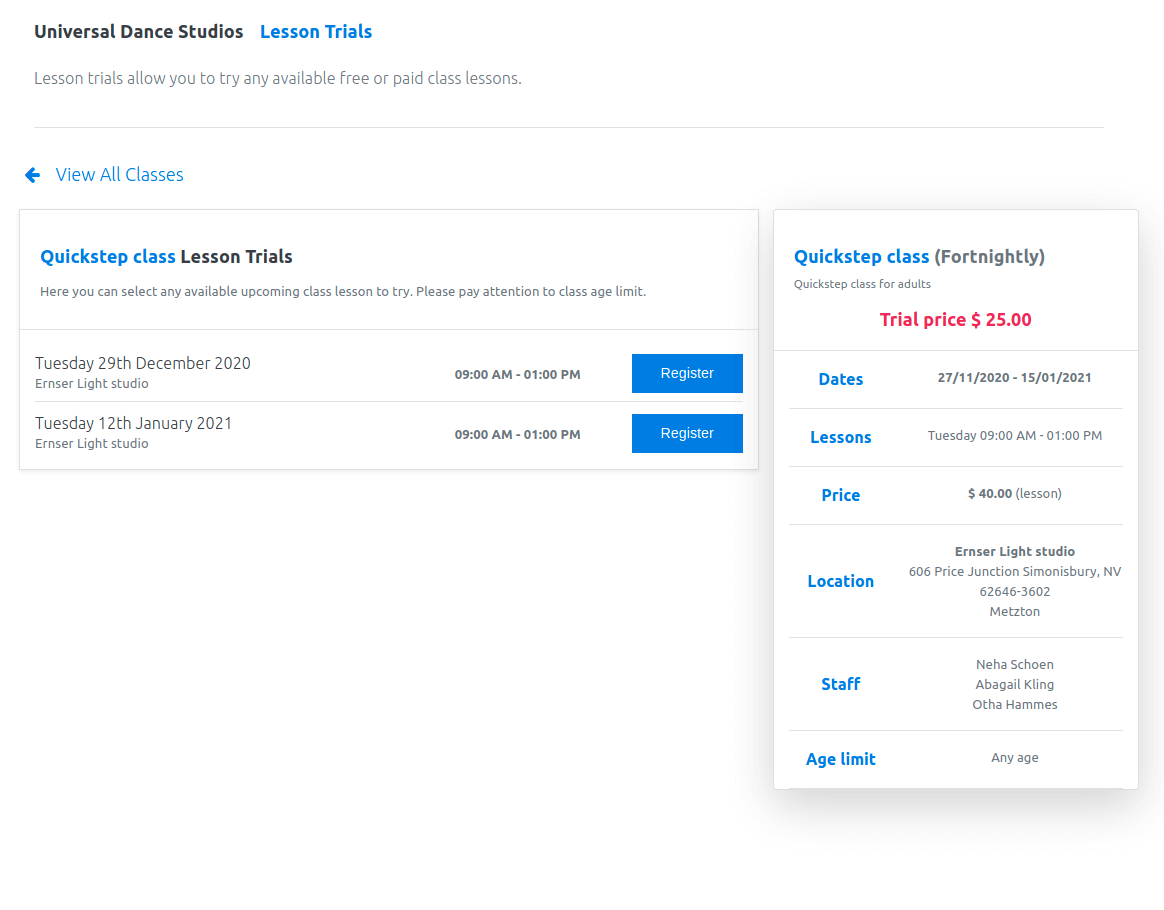
Finally. they get a summary before finalising. This is the second to last step if you are not charging for your trials.
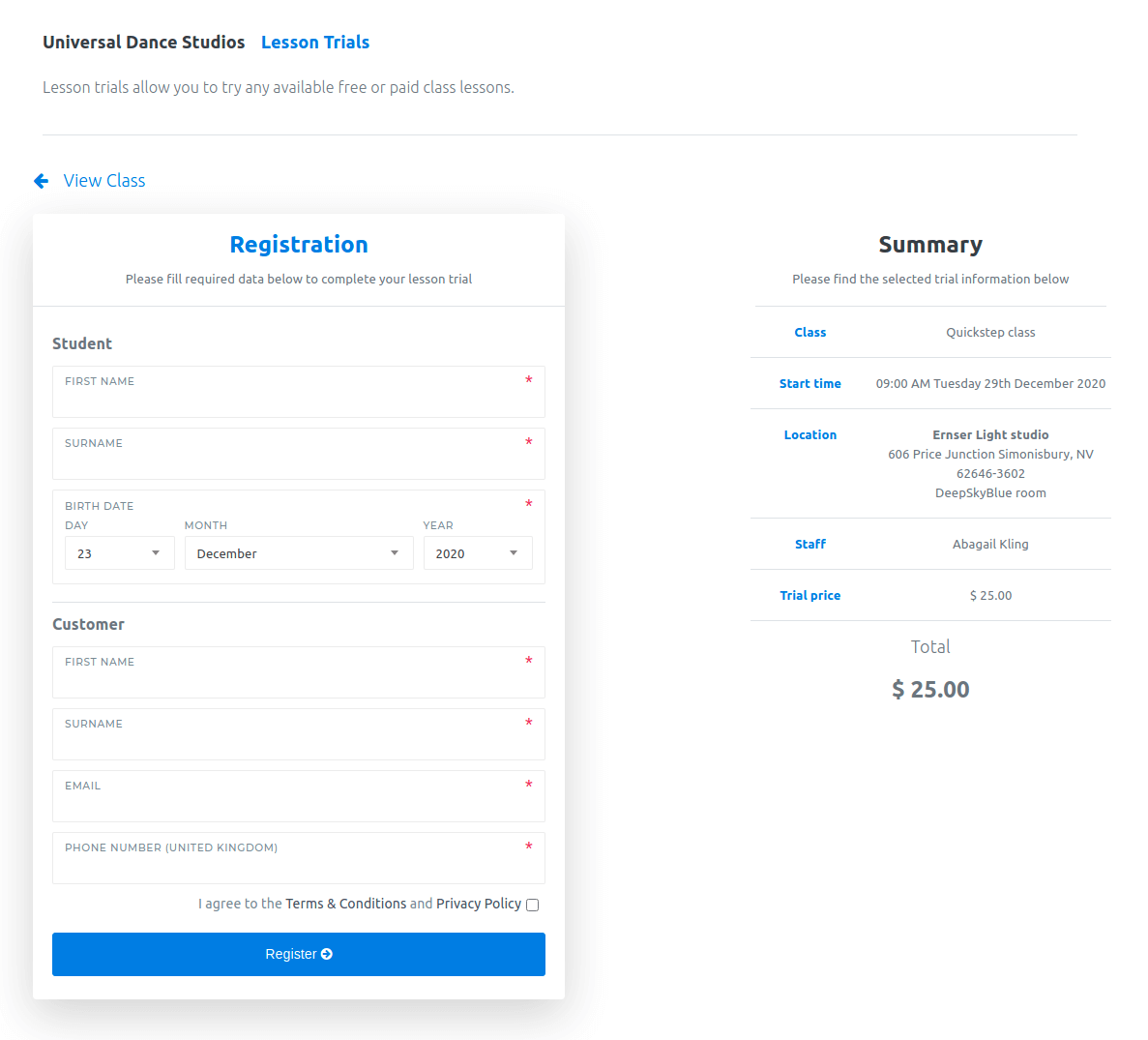
If you are charging, they will then be redirected to make payment, this way you have been paid for the trial before they even arrive.
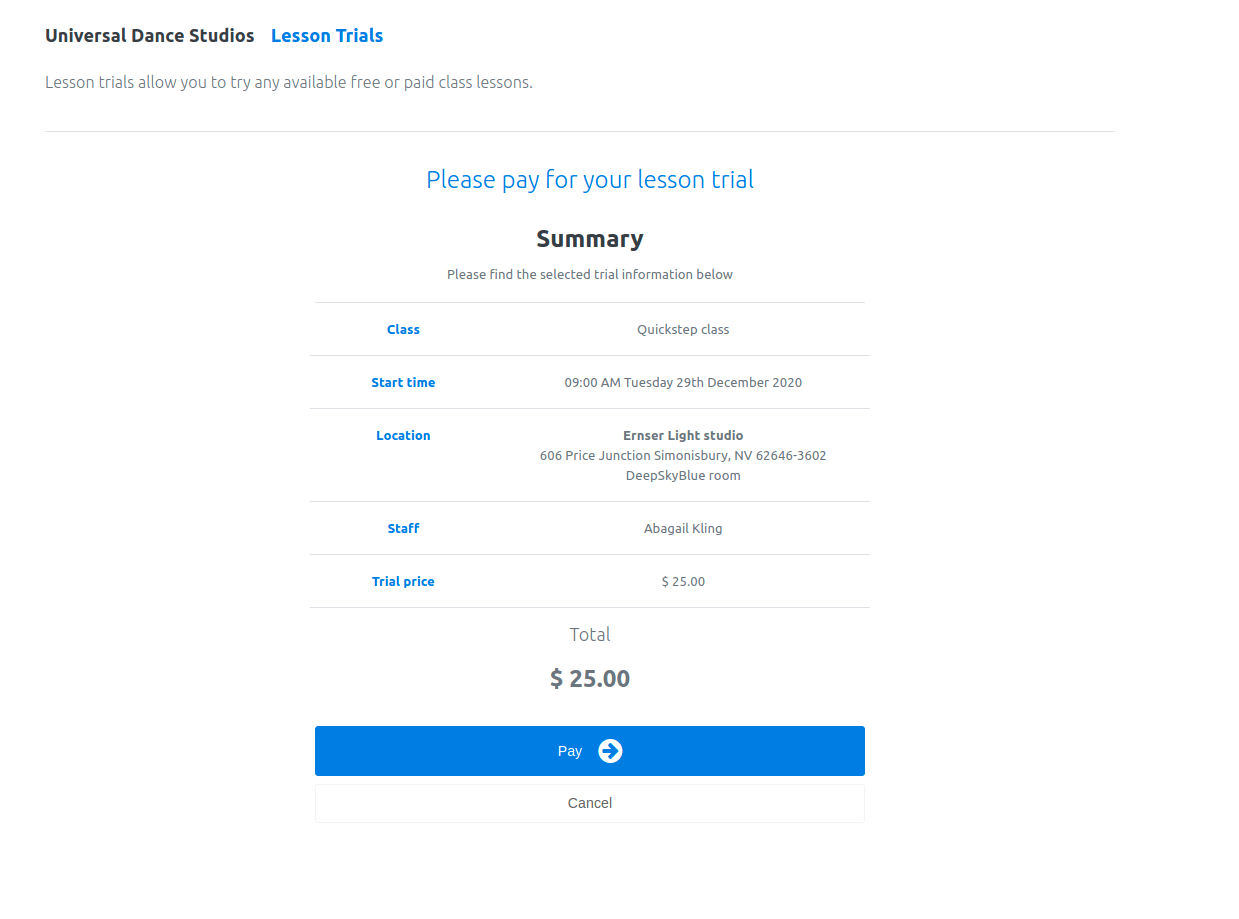
Lastly your prospect will get a summary of what they have booked, this will also now show on your end in Class Manager.
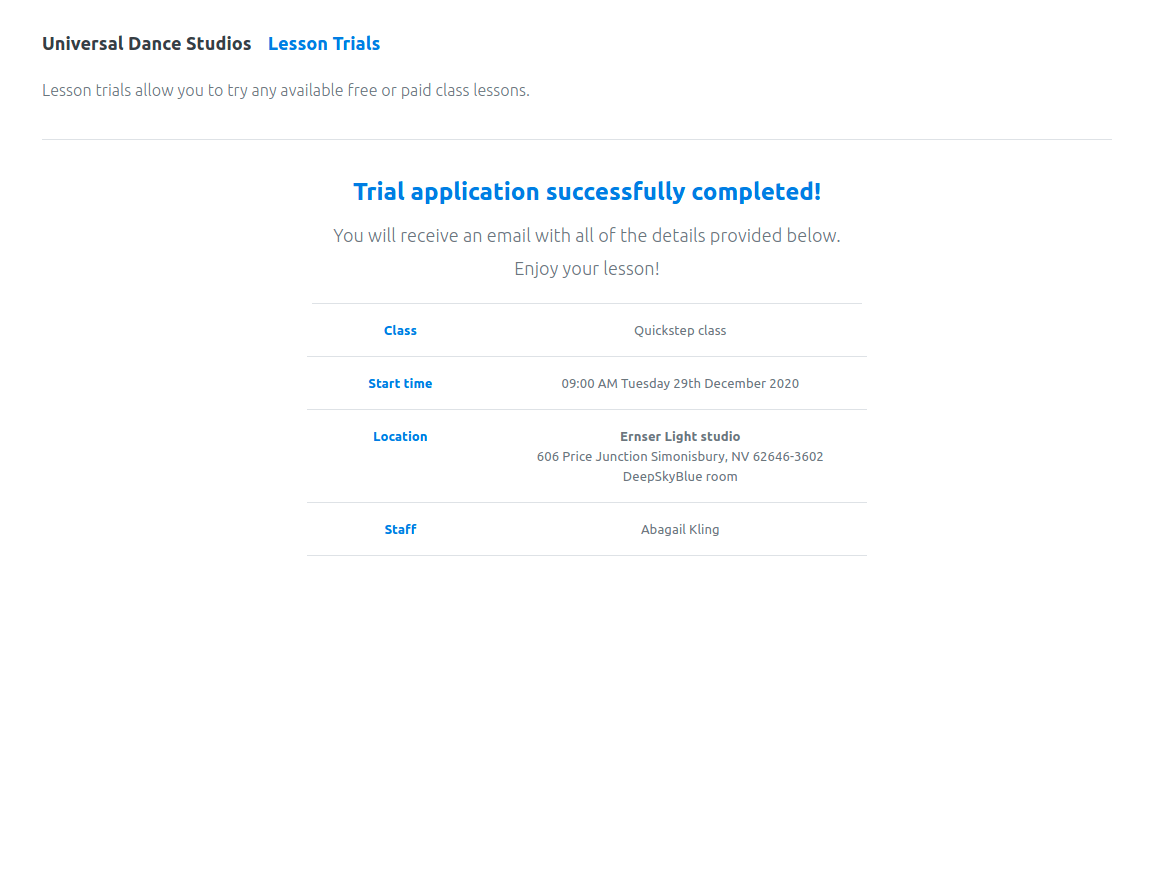
Finally, this summary will be emailed to the customers so they have a record of the trial that they have booked.
To get started with trials we have added a handy guide over on our knowledge base, you can find it here.
If you are struggling you can always reach out to our team who would be more than happy to assist you further.
Class Manager. Derechos de autor © 2025. Todos los derechos reservados